Answer - It depends. here is the Chart that will help you decide.
- Representational State Transfer (REST): For scenarios in which you need to access SharePoint entities from client technologies that do not use JavaScript and are not built on the .NET Framework or Silverlight platforms, SharePoint 2013 Preview provides an implementation of a REST web service that uses the Open Data (OData) protocol to perform CRUDQ (Create, Read, Update, Delete, and Query) operations on SharePoint list data. In addition, nearly every API in the client object models has a corresponding REST endpoint. This enables your code to interact directly with SharePoint by using any technology that supports standard REST capabilities. To use the REST capabilities that are built into SharePoint 2013 Preview, your code constructs a RESTful HTTP request to an endpoint that corresponds to the desired client object model API. The client.svc web service handles the HTTP request and serves a response in either Atom or JavaScript Object Notation (JSON) format.
- .NET Framework client object model (.NET client OM): Almost every class in the core site and list server-side object model has a corresponding class in the .NET Framework client object model. In addition, the .NET Framework client object model also exposes a full set of APIs for extending other features, including some SharePoint Server 2013 Preview-level features such as ECM, taxonomy, user profiles, advanced search, analytics, BCS, and others.
- JavaScript client object model (JS client OM):SharePoint 2013 Preview provides a JavaScript object model for use in either inline script or separate .js files. It includes all the same functionality as the .NET Framework and Silverlight client object models. The JavaScript object model is a useful way of including custom SharePoint code in an app, because custom server-side code is not allowed in apps for SharePoint. It also enables web developers to use their existing JavaScript skills to create SharePoint applications with a minimal learning curve.
When you want to access data in your app from SharePoint, you have to use the APIs that the app provides.
Ads by Google
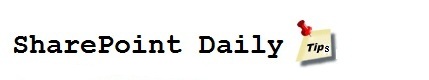
No comments:
Post a Comment