- Running in separate window to avoid affecting rendering of actual page
- Detailed request information per page with chant view
- Dedicated tab for ULS log entries for particular request
- Additional detailed information included for request analyzing
- Works by using dedicated WCF service (diagnosticsdata.svc)
- You can enable (On) it or disable it (Off) by using Powershell [Ondemand option is deprecated in SharePoint 2013]
- Turn Off by default
- Depends on "Usage and Health Data Collection Service Application" so make sure this service is created [Make sure Its job Timers are running]
Ads by Google
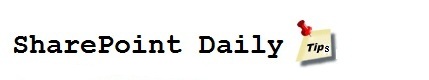
No comments:
Post a Comment