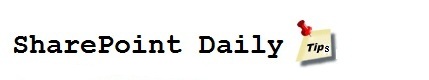The new Analytics Processing Component in SharePoint Server 2013 runs different analytics jobs to analyze content in the search index and user actions that were performed on a site to identify items that users perceive as more relevant than others.
The new functionality for displaying content recommendations based on usage patterns uses the information from the analyses. By including recommendations on a page, you can guide users to other content that may be relevant for them. For example, you can guide users to popular items in a category or let them know that users who viewed this item also viewed another item.
The search recommendations framework works in the following way:
* User actions produce usage events. When users interact with a SharePoint Server 2013 website — for example, when they click a link, press a button, or view a document — their actions are stored as usage events.
* Usage events are counted and analyzed. The recommendations algorithm in the Analytics Processing Component counts and analyzes the usage events.
* Information is added to the index.
After processing in the Analytics Processing Component, the information is added to the search index and the Reporting database.
You can use search recommendations to do the following:
Add Recommended Items and Popular Items Web Parts to a site. In SharePoint Server 2013, you can display recommendations on a site by adding one or more Recommended Items Web Parts. You can configure the Web Part to display recommendations for the document or item that a user is viewing. For example, these recommendations can be displayed under the heading Users who viewed this document also viewed.
You can use the Popular Items Web Part to display the most popular items that satisfy a set of criteria. For example, these recommendations can be displayed under the heading
Most popular items in this category.
Get insights through reports. Information about usage events is displayed in Excel reports. You can use the reports to view user statistics to understand the traffic pattern on a website.
Act on insights. Based on the information in the reports, you can make decisions about how to fine-tune the website.
Monitor changes. The reports are updated based on the changes that are made, and you can monitor the effect of the changes.